While composing a message, select the More options arrow from the Tags group in the Ribbon.
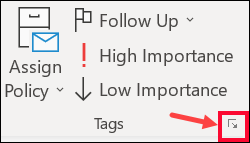
Under Delivery options, select the Do not deliver before check box, and then click the delivery date and time that you want.
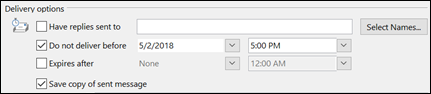
Click Close.
When you're done composing your email, click Send.
After you click Send, the message remains in the Outbox folder until the delivery time.
If you decide later that you want to send the message immediately, do the following:
Switch to the Outbox folder.
Open the delayed message.
Select the More options arrow from the Tags group in the Ribbon.
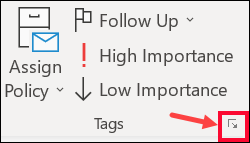
Under Delivery options, clear the Do not deliver before check box.
Click Close.
Click Send.
