- In your Zoho Mail account, click the Settings icon in the top-right corner and navigate to the Out of office section.
- Click Add new out of office.
- Choose your audience. You can choose to send the auto-reply to Everyone, to Your contacts or to Non-contacts.
- Select the Start date and End date of the time period you want the reply to be sent.
- Select the Time interval between two consecutive replies to the same person. You can also select the specific days of the week you want the reply to be sent.
- Enter the Subject and Content of the message.
- Click Save.
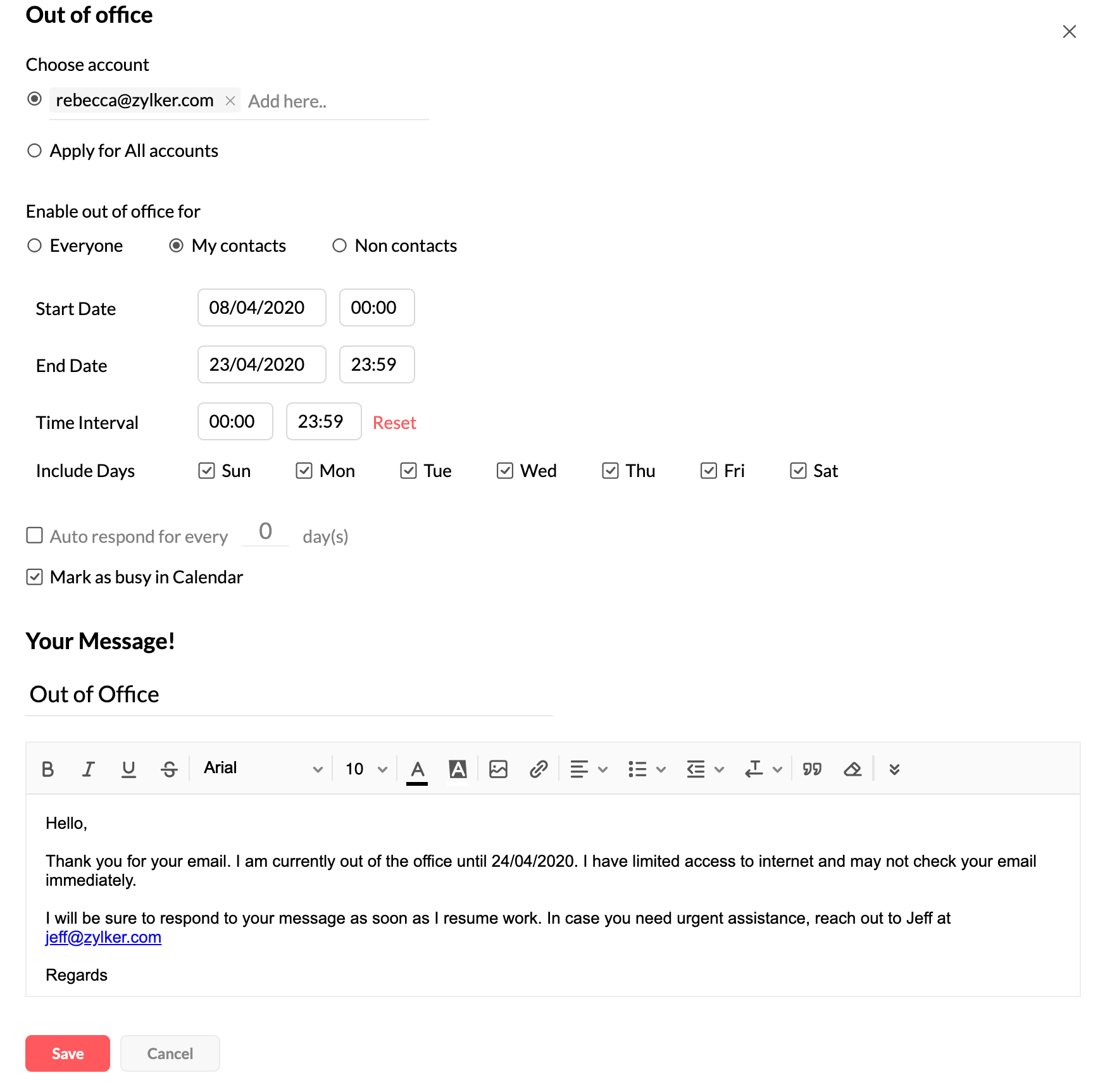
The out of office message will be saved and will be sent to the people who email you during the specified period
